Do You Know Your Network? Part 2: Understanding Routers – Your Network’s First Line of Defence
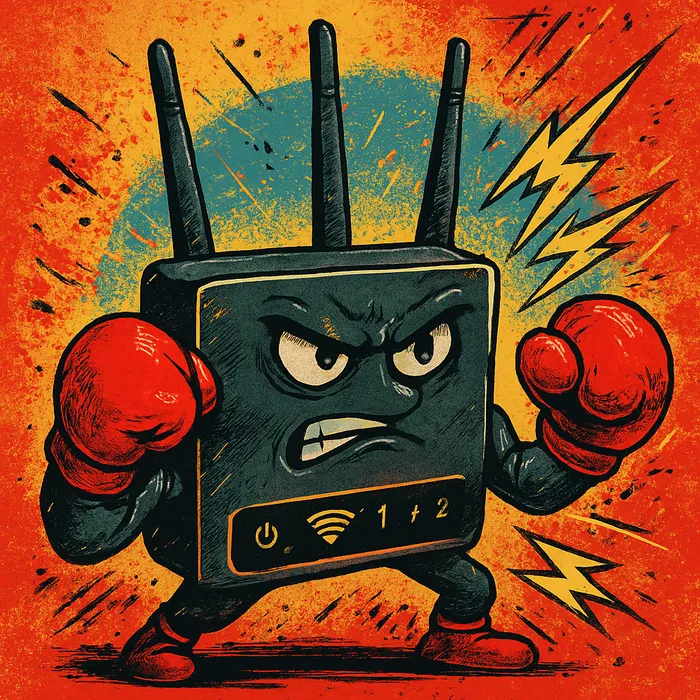
Are you aware of the pivotal role routers play in your network?
Image: Supplied / Kathea
By Benjamin Liebenberg
When people think about networks, they often imagine switches, cables, and blinking lights in a backroom. But the humble router — often tucked in a cabinet or under a desk — is arguably the most important piece in your network. It’s the gatekeeper, the translator, the traffic cop. And if misconfigured or misunderstood, it becomes the weakest link.
In this second instalment of our nine-part series, we explore the critical role routers play in your business infrastructure and how to choose, configure, and manage them like a pro.
What Exactly Is a Router?
A router connects your internal network to the outside world — the internet, other branches, or cloud services. It makes decisions about where to send packets based on routing tables, security policies, and network address translations (NAT).
Do not get confused between a switch and a router. A switch connects devices inside your building, this would be your LAN. A router connects your building to the world and protects you. But routers today do more than just route. They may also act as firewalls, VPN gateways, DHCP servers, and even SD-WAN controllers.
Why the Router Is So Critical
Routers do far more than forward traffic. They are responsible for:
- Security: The first defence against external threats.
- Performance: Determining how well traffic flows in and out.
- Uptime: Often the single point of failure between you and the internet.
- Segmentation: Controlling which parts of your network can talk to each other or the web.
- Scalability: Supporting more users, sites, and applications as your company grows.
If your router is outdated or improperly configured, it can throttle performance or expose your business to risk.
Consumer vs Business Routers
You might be tempted to reuse a high-end home router for your small office. Don't.
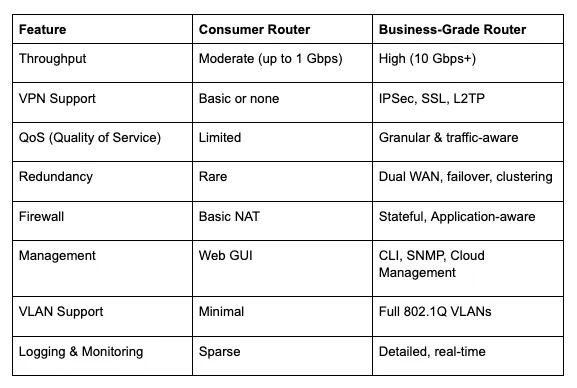
Consumer vs Business Routers
Image: Supplied / Kathea
If your business relies on connectivity (and most do), a proper router is not optional — it’s essential.
Key Features to Look For
When selecting or upgrading your router, ensure it supports:
Dual WAN / Failover
Keeps your business online by automatically switching to a backup connection.
Stateful Firewall
Monitors the state of active connections and makes decisions based on traffic flow.
VLAN Tagging
Supports network segmentation, especially if paired with managed switches.
VPN Support
Allows for secure connections from remote users or between sites.
Traffic Shaping & QoS
Prioritise VoIP, video conferencing, or critical applications.
Central Management
Cloud-based portals like Cisco Meraki, Fortinet FortiCloud, or UniFi simplify remote administration.
Router Security Essentials
Your router is a top target for cybercriminals. Misconfigured routers can expose your network to:
- DNS hijacking
- Man-in-the-middle attacks
- Unauthorized remote access
- Exploits via outdated firmware
Best Practices:
- Change default admin usernames and passwords
- Regularly update firmware
- Disable unused services (e.g., remote management, Telnet)
- Use strong encryption (WPA3, AES)
- Set firewall rules to limit unnecessary inbound/outbound traffic
- Log access attempts and review regularly
Understanding Routing Tables (Simplified)
Routing tables tell the router where to send packets. Think of it like a GPS for your network.
Example:
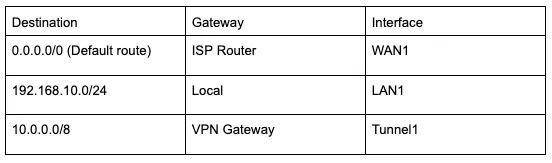
Routing Tables
Image: Supplied / Kathea
If you manage multiple branches or cloud systems, static routes and dynamic routing protocols like OSPF or BGP may become relevant.
Layering In Redundancy
Single router setups are risky. Consider:
- HA pairs: Two routers in active/passive mode.
- Failover Internet: Fiber primary + LTE/5G backup.
- Redundant power supplies in rack-mounted units.
- Cloud-managed backup configs in case of failure.
You don’t need to start with enterprise redundancy, but you should grow into it as your network expands.
Some of the Recommended Brands for Business Routers
Here are some of the most respected players in the SMB and enterprise router space:
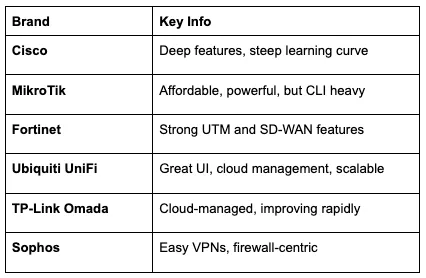
Recommended brands
Image: Supplied / Kathea
Choose based on your technical team’s capability, budget, and scalability needs.
A Note on Routers and ISPs
Many ISPs provide “all-in-one” modem-router-firewall boxes. While convenient, these can be bottlenecks or security liabilities.
Best practice:
- Use ISP modem in bridge mode.
- Connect your own professional-grade router.
- Take control of your network destiny.
Your Router, Your Gateway
Your router isn’t just a piece of hardware — it’s the first and last checkpoint for every packet entering or leaving your business. It deserves the same attention as your servers or firewall.
Don’t settle for the default. Understand it, upgrade it, and manage it like the strategic asset it is.
* Benjamin Liebenberg is CTO at Kathea Communication.
** The views expressed do not necessarily reflect the views of IOL or Independent Media.
Related Topics:
